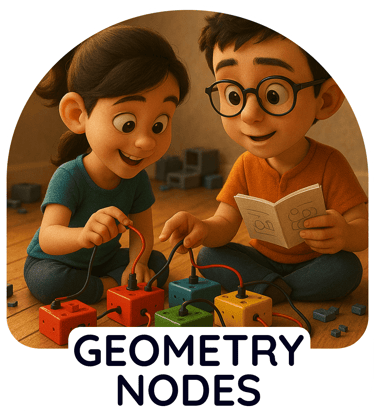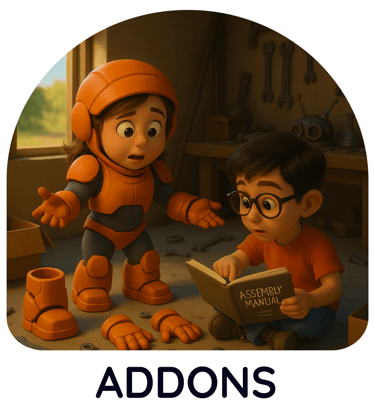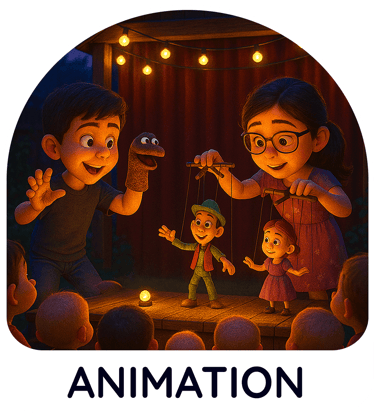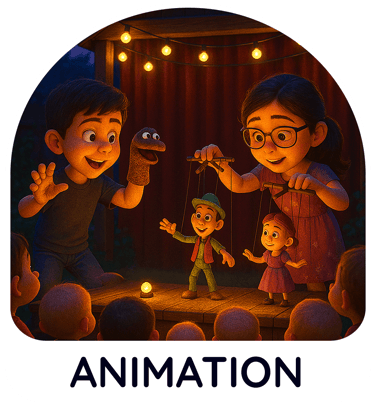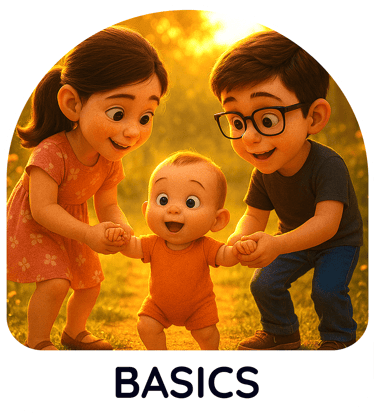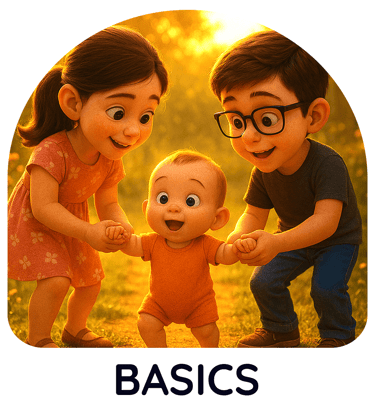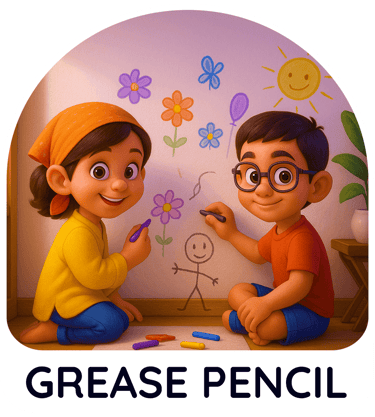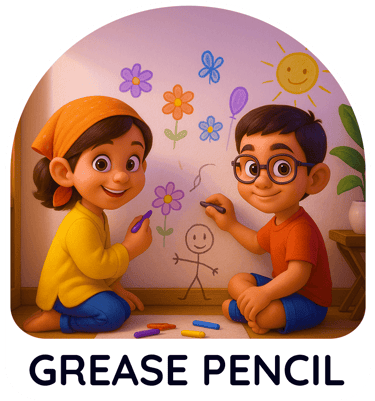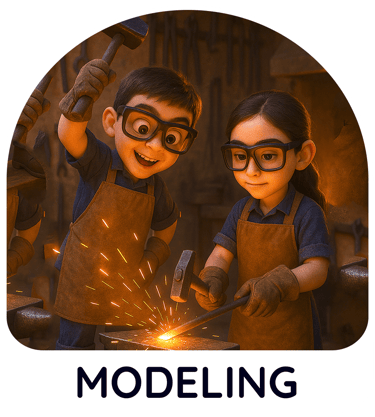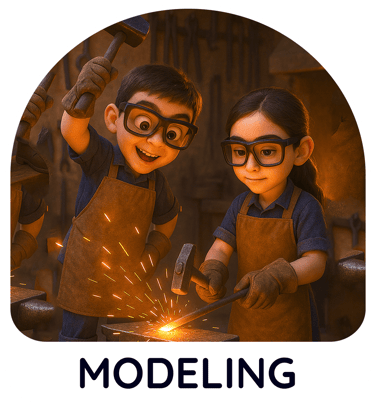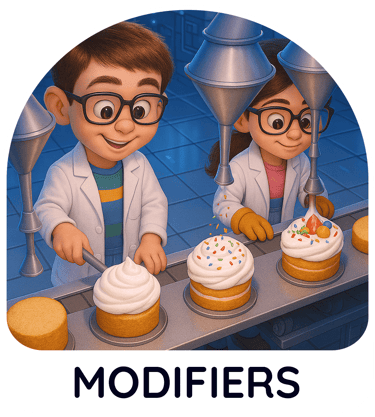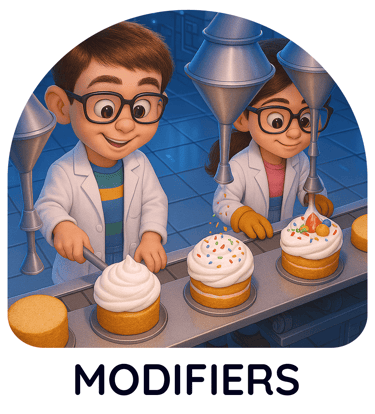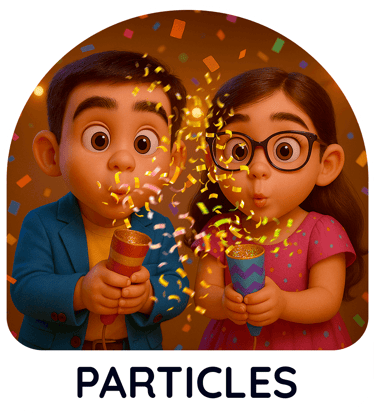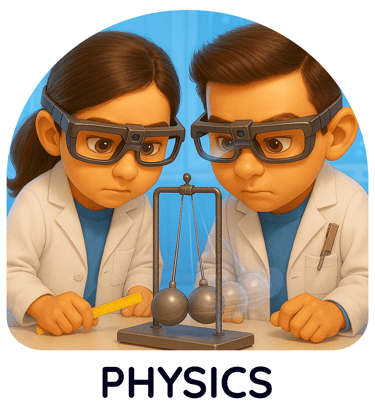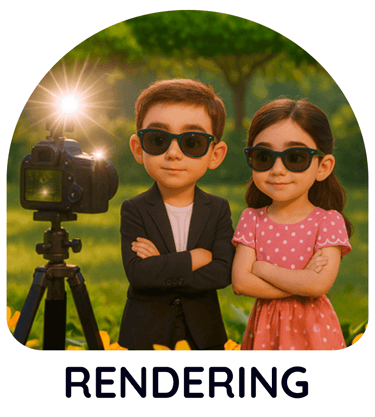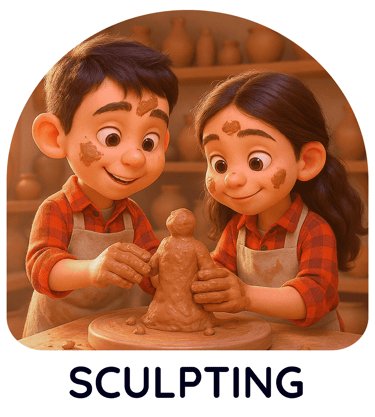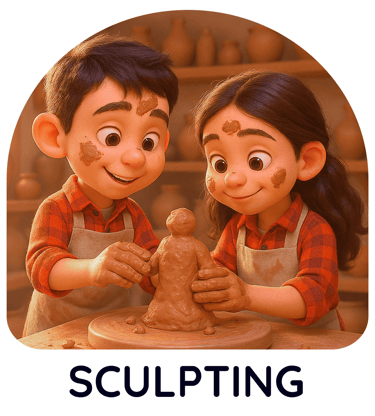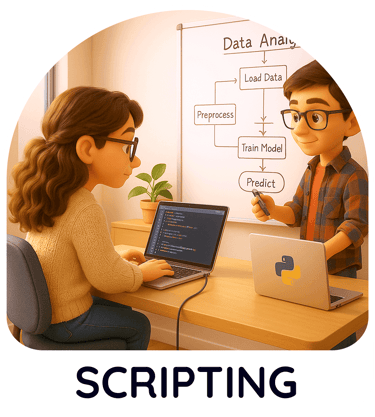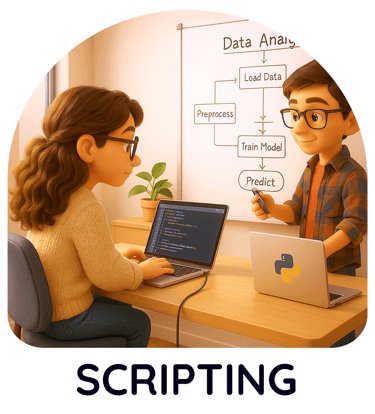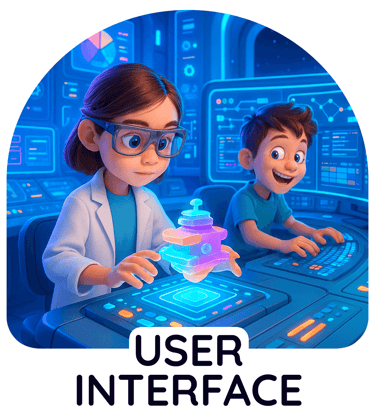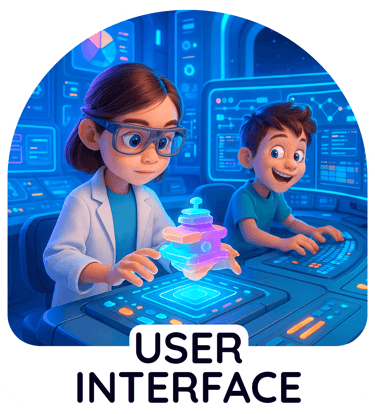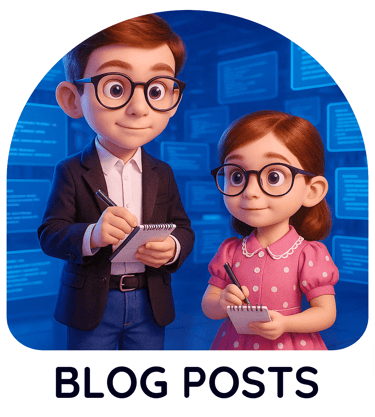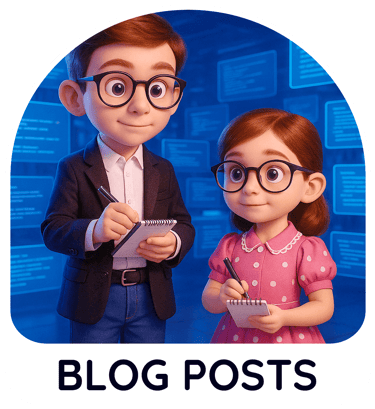Sculpting in Blender,
your gentle & tender, extender
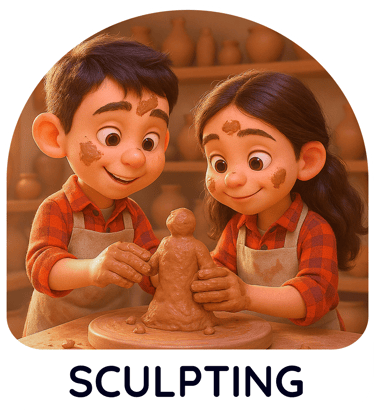
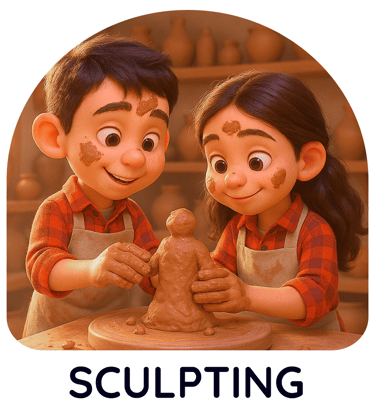
Shape Your Imagination:
Dive into Sculpting in Blender
Unleash your inner digital sculptor with Blender's intuitive and powerful Sculpting tools. This artistic workflow allows you to
mold, deform, and refine 3D models with the organic feel of working with clay. Forget the technicalities of vertices and edges;
sculpting in Blender lets you directly interact with your digital form, pushing, pulling, smoothing, and detailing with a variety of virtual brushes.
Begin with a base mesh and choose from a diverse set of sculpting brushes, each designed for a specific effect.
Inflate surfaces to add volume, deflate to create recesses, smooth out rough areas, crease sharp lines,
and grab and move large portions of your model. The pressure sensitivity of graphics tablets is
fully supported, providing nuanced control over your strokes.
Refine intricate details with specialized brushes for adding textures, wrinkles, pores, and other surface imperfections.
Utilize different stroke types, falloff curves, and brush settings to achieve a wide range of artistic styles.
Blender's sculpting tools are equally adept at creating organic characters, detailed creatures, and hard-surface details.
Enhance your sculpting workflow with features like dynamic topology (Dyntopo), which automatically subdivides
your mesh as you sculpt, providing the necessary detail precisely where you need it. This allows for unrestricted sculpting
without the need for pre-planning high-resolution meshes. Multiresolution sculpting offers another approach,
allowing you to sculpt details at various levels of subdivision, preserving the base mesh for animation.
Utilize masking tools to isolate specific areas of your model, protecting them from brush strokes.
Experiment with different mask types, including face sets and vertex groups, for precise control over your sculpting.
Take advantage of the powerful remeshing tools to create clean and uniform topology from sculpted forms,
essential for animation and further modeling.
Integrate sculpting seamlessly with other Blender workflows. Sculpt details onto existing modeled objects,
bake high-resolution sculpted details onto low-poly meshes for efficient rendering,
and use sculpting as a powerful tool for creating organic base meshes for retopology.
Mastering Sculpting in Blender opens up a world of artistic expression in 3D. It's a direct and intuitive way to
translate your creative visions into tangible digital forms. Experiment with the various brushes and techniques,
understand the principles of form and anatomy, and discover the joy of shaping digital clay with Blender's robust sculpting toolset.
© Copyright 2024 Pranay Vaidya.
All rights reserved.