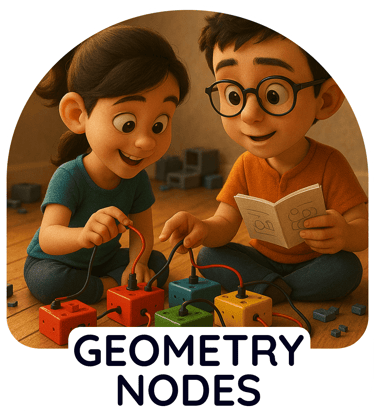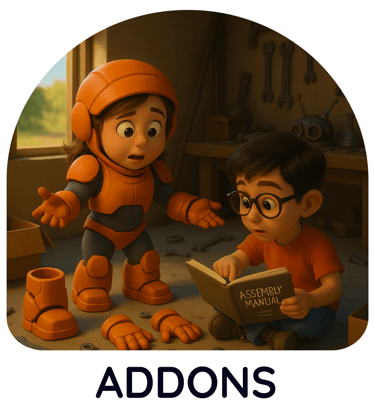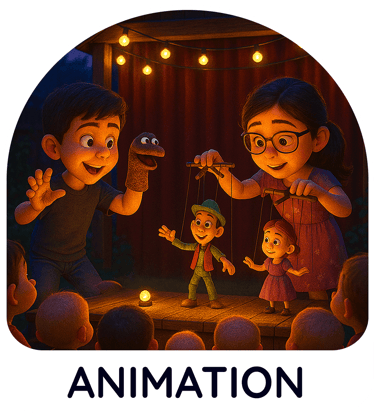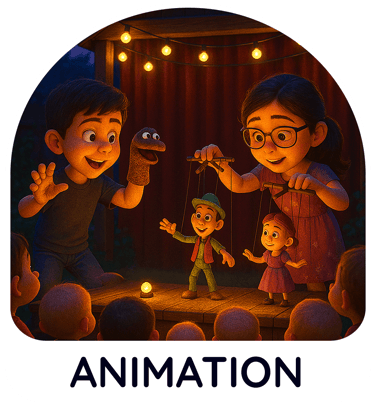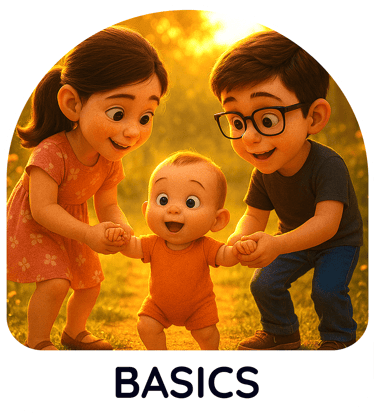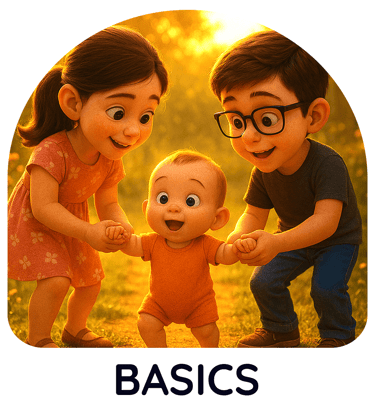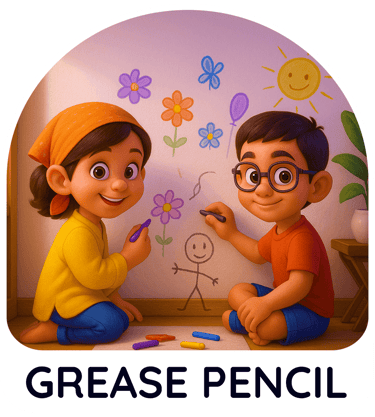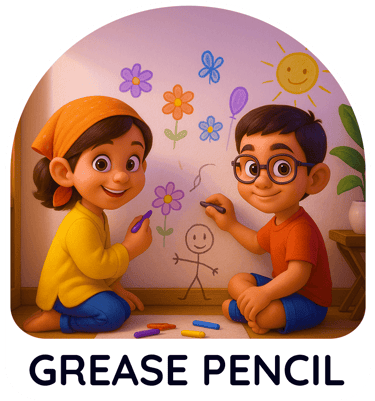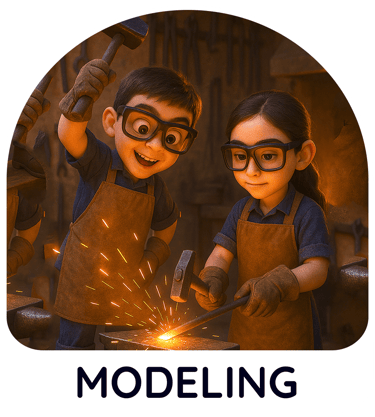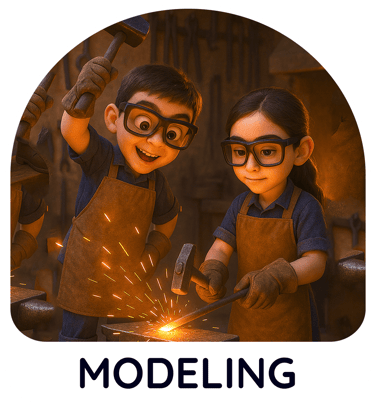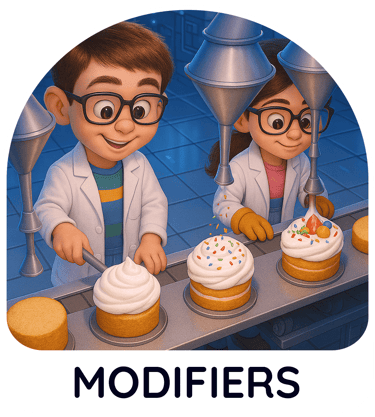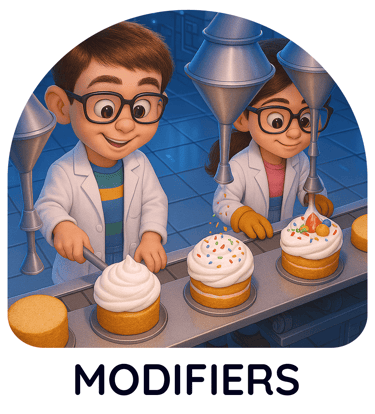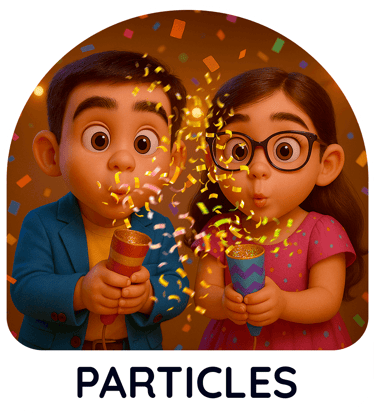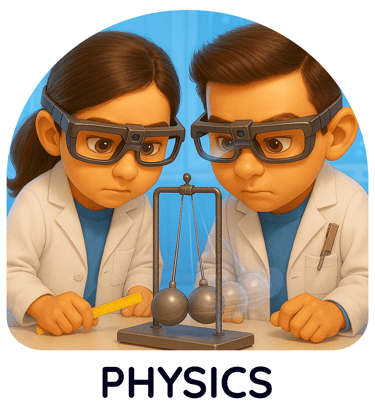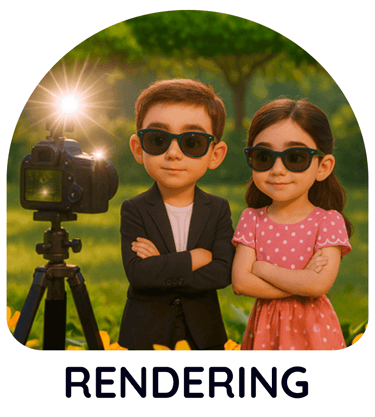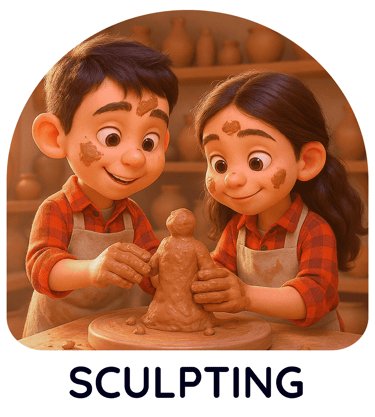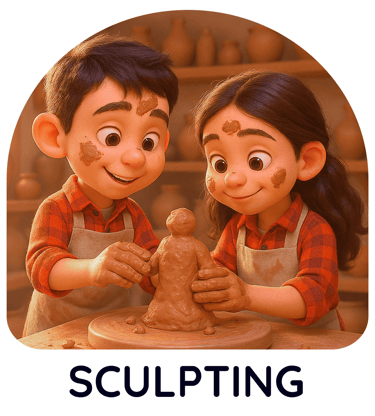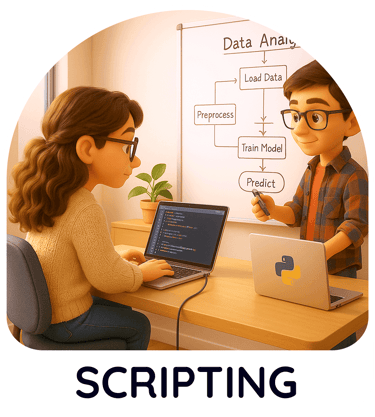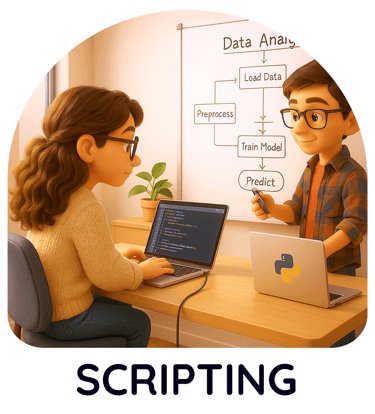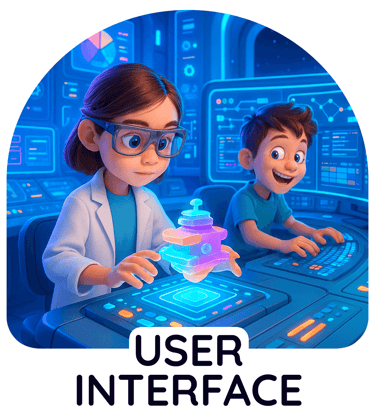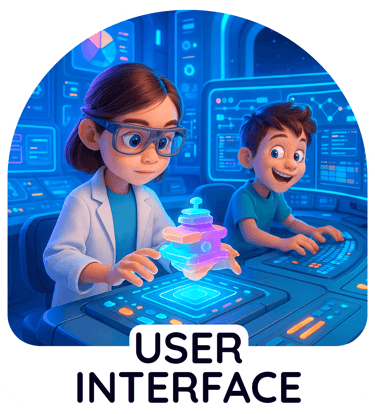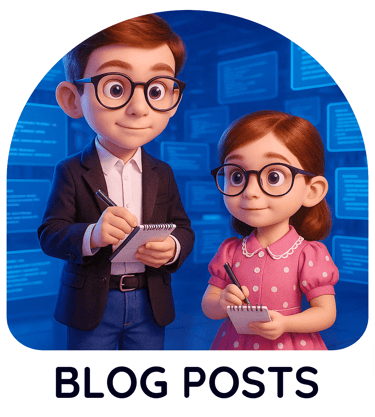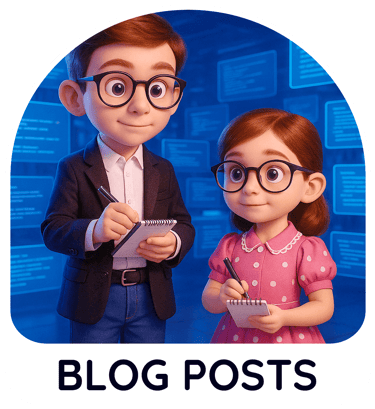Lighting in Blender,
your emotional beauty expander


Lighting 1.1 Things that need to be done
To harness the power of lighting, these are some common thing that needs to be done. These are essential things for setting up lighting within Blender, beginning with the importance of activating the rendered mode to visualize the lighting.
Then switching from the faster Eevee render engine
to the more precise Cycles render engine for improved lighting quality.
For optimized performance, especially with a capable graphics card, reduce the maximum viewport samples to between 10 and 20 and changing the processing unit from CPU to GPU for significantly faster rendering speeds.
Finally, to enhance the final output by minimizing visual distractions, enable the
D-Noise feature and activate GPU rendering through Blender's preferences based on the type of graphics card being used (NVIDIA, AMD, or Intel).
Lighting 1.2 Using light gizmos effectively
You can explore how to use Blender's lighting gizmos to control and adjust your scene lighting with ease. Learn how to change the direction of sunlight using the rotation gizmo, fine-tune the cone angle of spot lights, and resize area lights directly in the viewport using intuitive handles.
Whether you're a beginner or brushing up your skills,
this will help you light your scenes more effectively using Blender’s built-in tools.
Perfect for 3D artists, animators, and anyone working in Blender—watch now and make your lighting workflow faster and smarter!


Illuminate Your Scenes:
Mastering Lighting in Blender
Shape the mood and enhance the realism of your 3D creations with Blender's comprehensive lighting tools.
Effective lighting is paramount in visual storytelling, guiding the viewer's eye, revealing form and texture,
and establishing the overall atmosphere of your scene. Blender provides a versatile array of
light sources and controls to achieve any desired illumination.
Explore various light types, including point lights for omnidirectional illumination, sun lights for parallel rays
mimicking daylight, spot lights for focused beams, and area lights for soft, diffused illumination.
Fine-tune the intensity, color, and falloff of each light source to precisely sculpt the shadows and highlights
within your scene. Experiment with different light placements and combinations to create compelling visual narratives.
Go beyond basic illumination by utilizing Blender's powerful rendering engines, Cycles and Eevee, both
offering distinct approaches to lighting and shading. Cycles, a physically-based renderer, simulates how
light behaves in the real world, allowing for incredibly realistic and nuanced lighting setups.
Eevee, a real-time renderer, provides fast and interactive lighting previews, ideal for look development and stylized visuals.
Master the art of indirect lighting (global illumination) to add depth and realism to your scenes.
Bounce light off surfaces to fill in shadows and create a more natural and immersive feel.
Utilize environment lighting with HDRIs (High Dynamic Range Images) to quickly illuminate
your entire scene with realistic outdoor or indoor lighting conditions.
Control the way light interacts with your objects by understanding material properties and shaders.
Adjust reflectivity, transparency, and surface roughness to influence how light bounces and scatters,
contributing significantly to the overall look and feel of your scene.
Experiment with different material setups to achieve specific lighting responses.
Optimize your lighting setups for performance, especially in complex scenes.
Learn techniques for reducing noise in Cycles renders and utilizing light probes and
baking in Eevee to achieve efficient and visually appealing results.
Understanding the interplay between lighting and rendering is crucial for creating stunning and efficient visuals in Blender.
Lighting 1.3 Caustics will make your scene fantastic
Discover how to create stunning, realistic lighting effects in Blender using shadow caustics. This tutorial guides you through setting up a scene with a monkey object and a plane to simulate light refracting through glass. Learn to enable 'cast' caustics on the light source and object, and ensure the receiving plane is set to 'receive' them. Note that calculating caustics is demanding, requiring a capable GPU. Elevate your 3D artwork with captivating light patterns!
Lighting 1.4 Shadow Caustics
Unlock the power of light in Blender! This tutorial explores two essential lighting options: "Cast Shadow" and "Multiple Importance." Learn how to toggle shadows for dramatic effects and understand when to use or disable "Multiple Importance" for optimal lighting. Improve your scene's realism and visual appeal by mastering these features. Perfect for Blender beginners and seasoned users alike, this guide will enhance your lighting workflow and elevate your 3D creations. Learn to create visually stunning renders with improved lighting control.


© Copyright 2024 Pranay Vaidya.
All rights reserved.