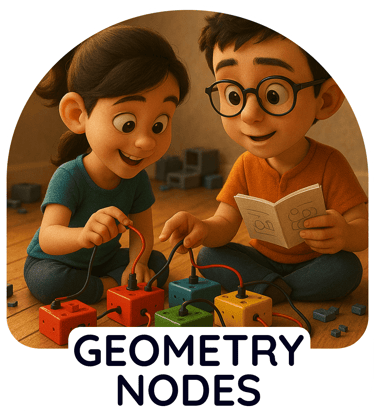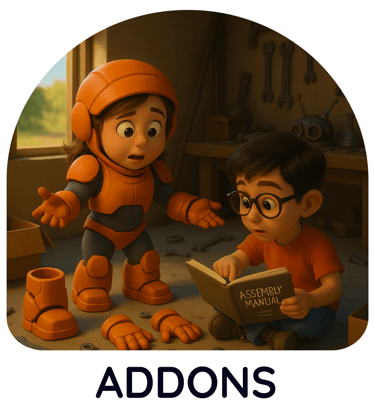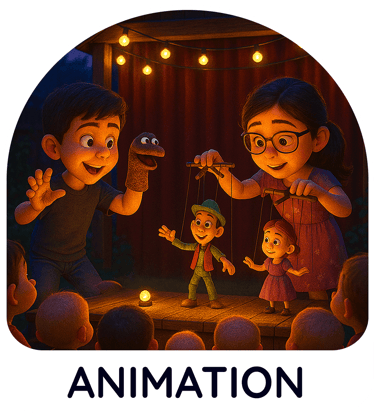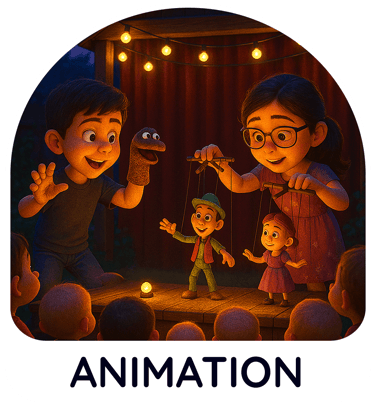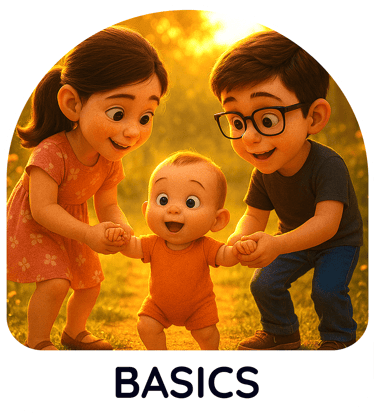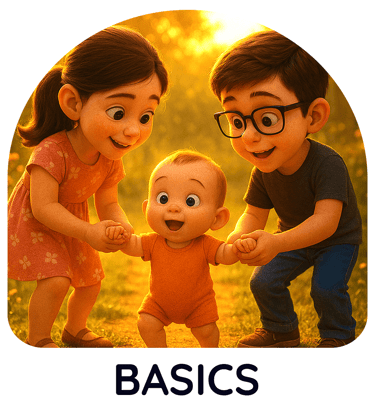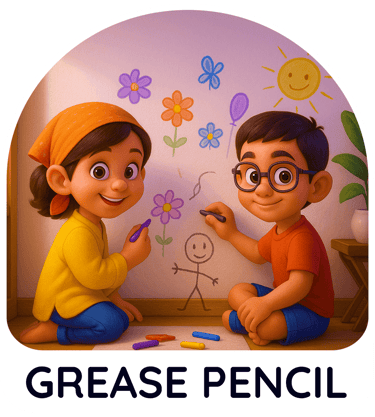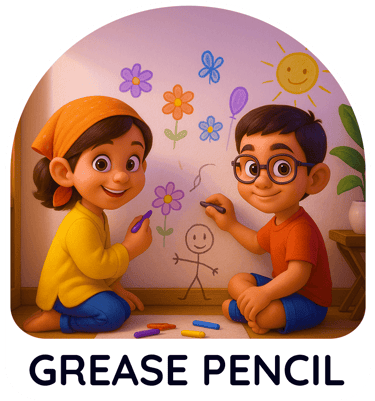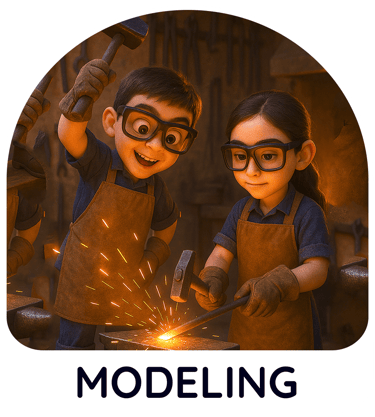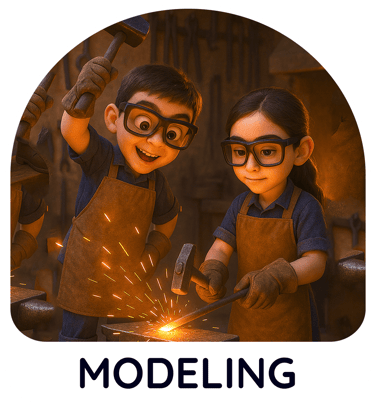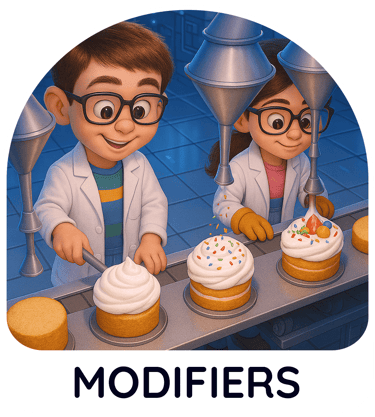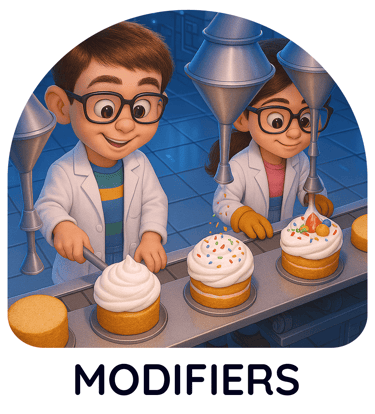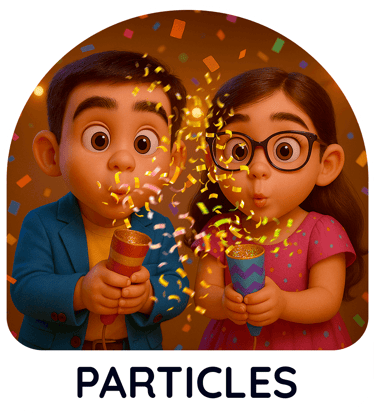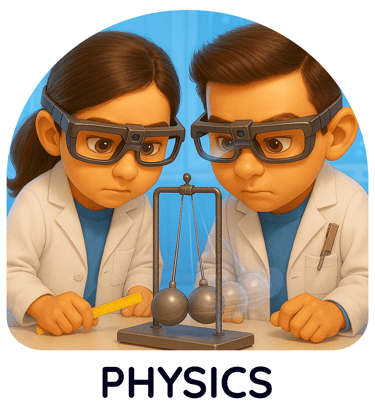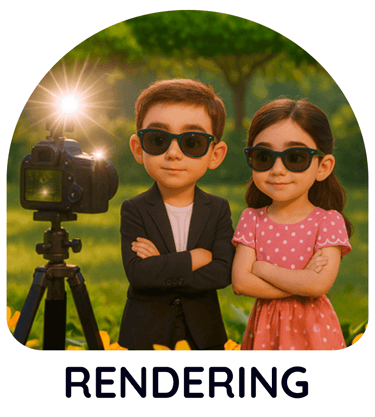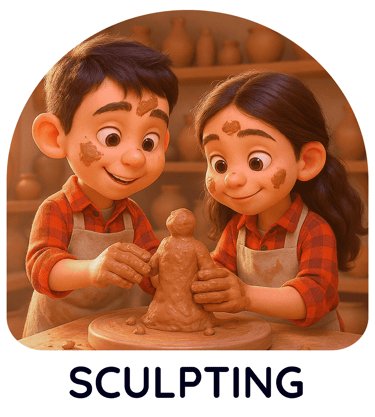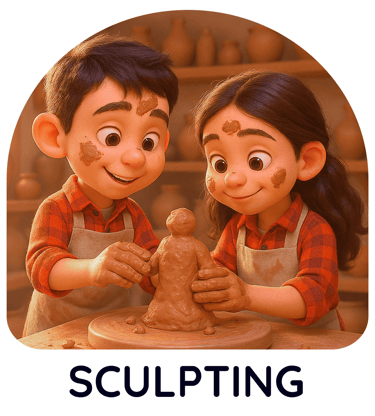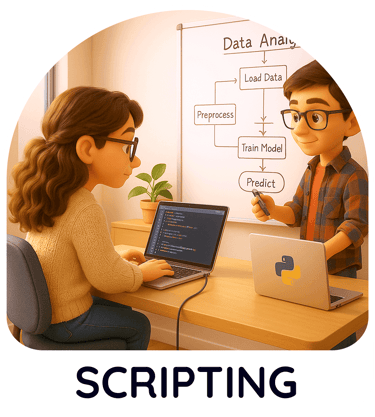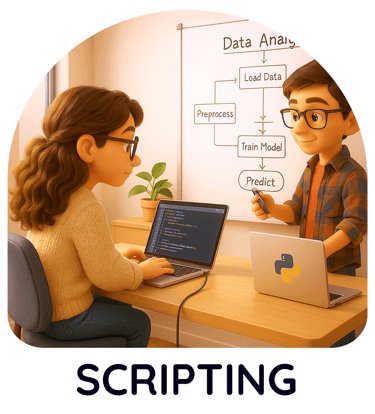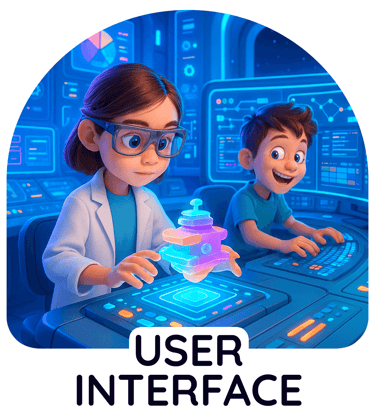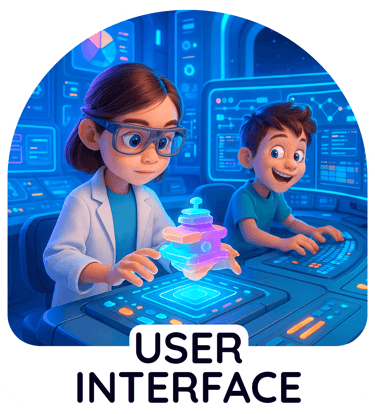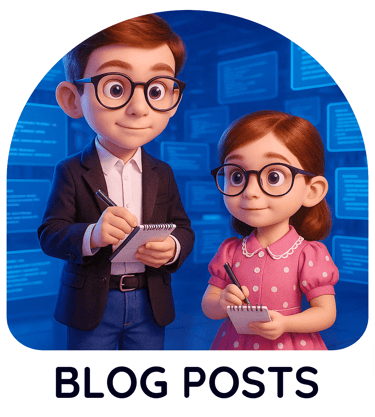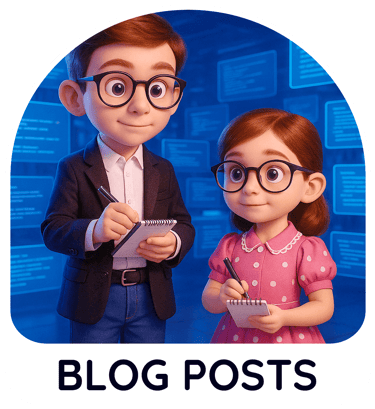Modifiers in Blender,
is your limitless mender
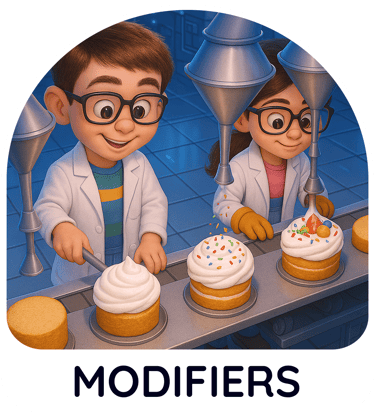
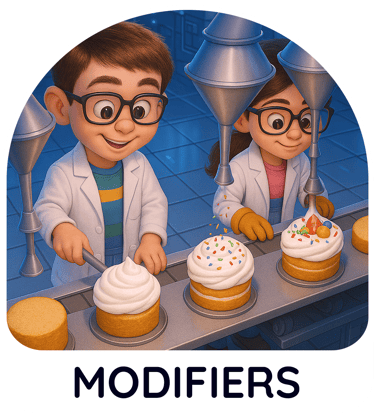
Modifiers 1.1 Why even use it
Modifiers allows you to create an layer based modelling system, that will add complex new things to a simple model on the fly. These are layers of automated modeling that make things easier for modeling very big complex in very short time, You can turn them on or off just by switching it on or off, the modifiers will affect the object in the viewport or render. Many modifiers are awesome and can make your work faster and easier!

Enhance Your Models:
Unleashing the Power of Blender Modifiers
Supercharge your Blender modeling workflow with Modifiers, a non-destructive and incredibly versatile system
for adding complexity and effects to your 3D objects. Think of modifiers as procedural operations that
alter the geometry of your mesh without permanently changing its underlying structure.
This allows for flexible experimentation, easy adjustments, and the creation of intricate details with minimal manual effort.
Explore a vast library of modifiers, each designed for a specific purpose. The Subdivision Surface modifier smooths out your models,
adding high-resolution detail from low-poly base meshes. The Mirror modifier creates symmetrical copies,
perfect for character modeling and architectural design. The Array modifier generates multiple copies
of an object along a defined path, ideal for creating repetitive structures like fences or gears.
Witness the power of generative design with modifiers like Boolean, which allows you to combine or subtract meshes
to create complex shapes. Displace modifier can deform your geometry based on textures,
adding organic imperfections or intricate patterns.
Solidify adds thickness to thin surfaces, essential for creating realistic shells and panels.
Leverage modifiers to streamline complex tasks. The Bevel modifier adds rounded or chamfered edges,
enhancing realism and preventing sharp, unnatural corners. The Remesh modifier can reconstruct your topology,
creating more uniform polygon distribution for sculpting or animation.
The Skin modifier generates organic, branching structures from a skeletal base.
Understand the non-destructive nature of modifiers. You can add, remove, reorder, and adjust modifier settings at any time,
allowing for iterative design and easy revisions. This flexibility encourages experimentation and makes it simple to
achieve the desired look without having to completely rebuild your model.
Mastering Blender's Modifiers is a key step in becoming a proficient 3D artist. They provide a procedural and efficient
way to add detail, create complex forms, and automate repetitive tasks. Experiment with different modifier combinations,
learn their specific parameters, and unlock a world of creative possibilities that will significantly enhance your modeling capabilities in Blender.
© Copyright 2024 Pranay Vaidya.
All rights reserved.