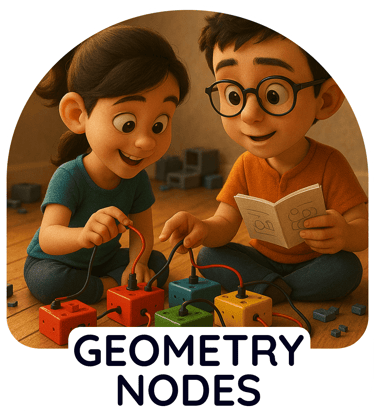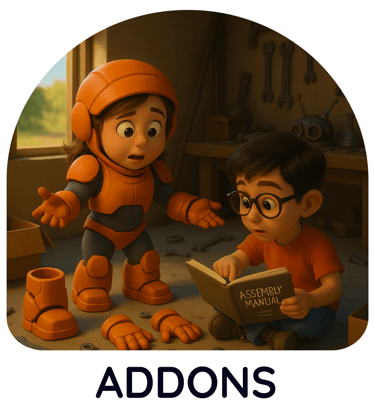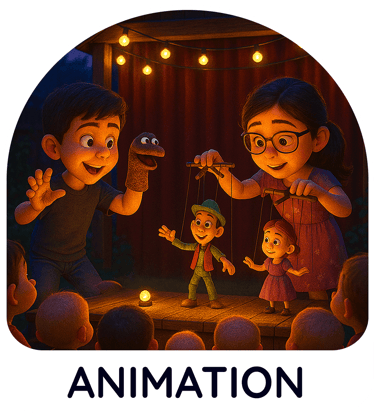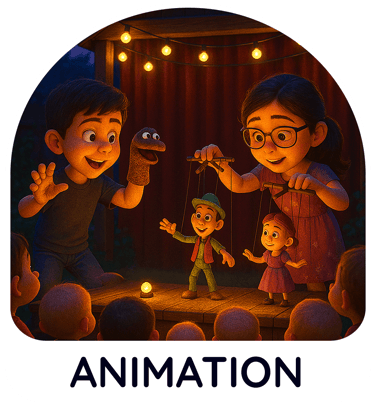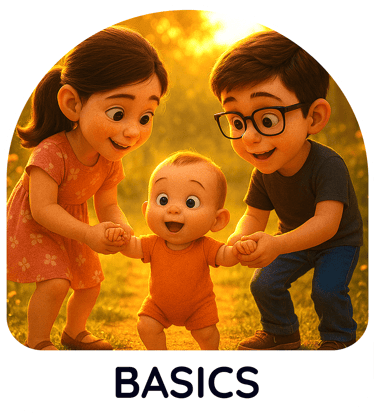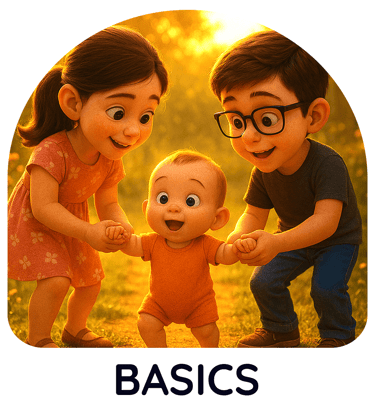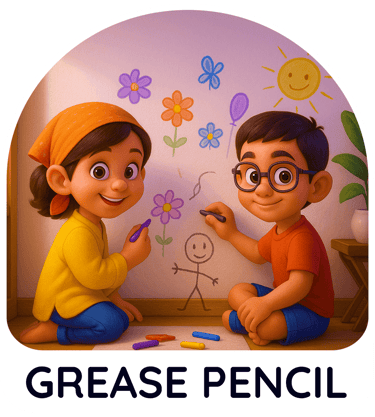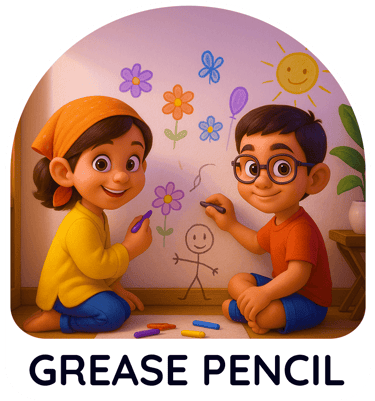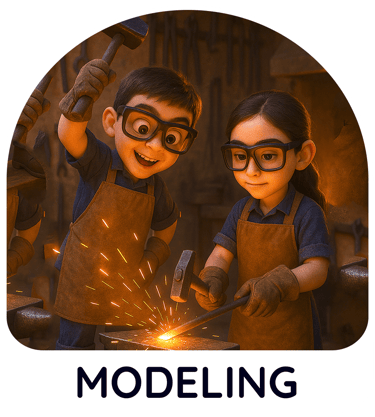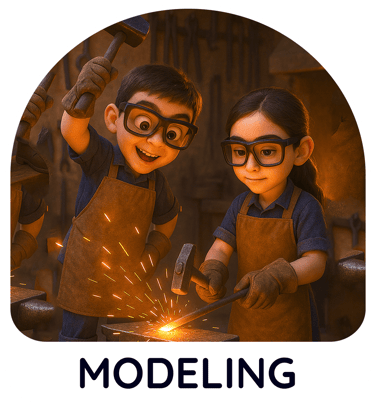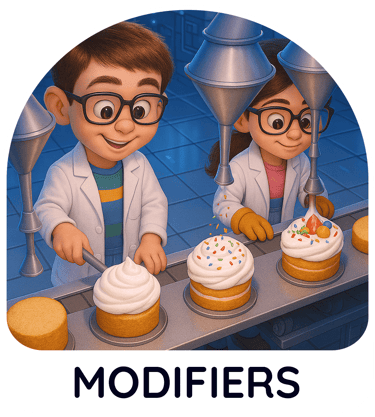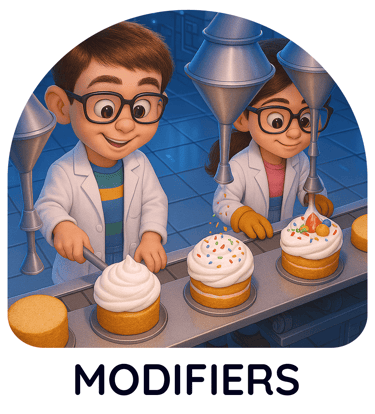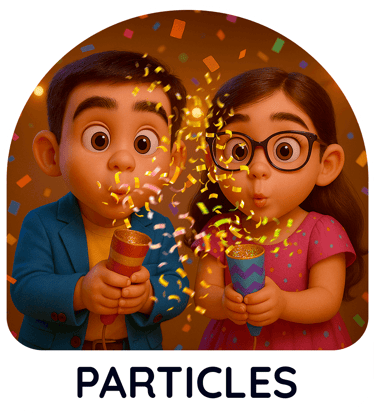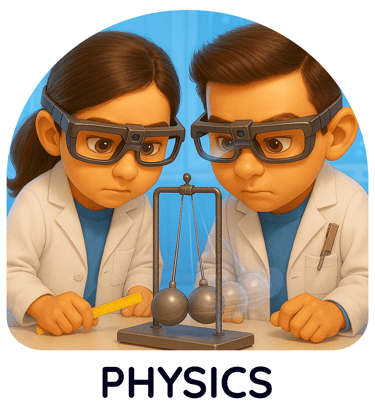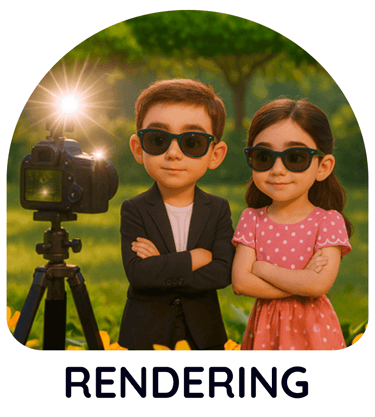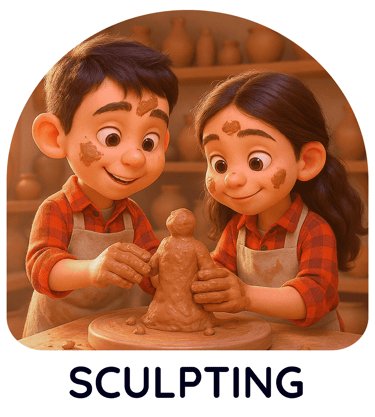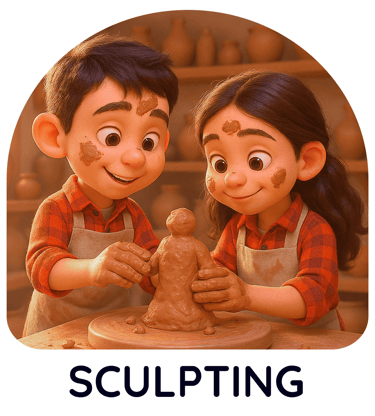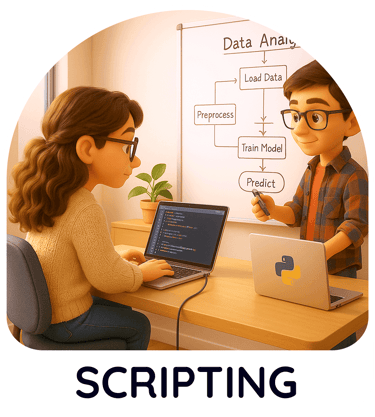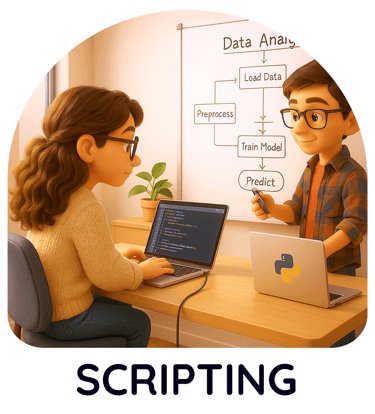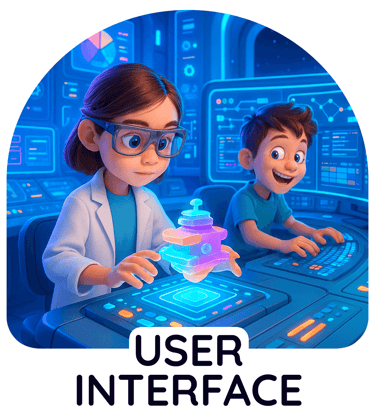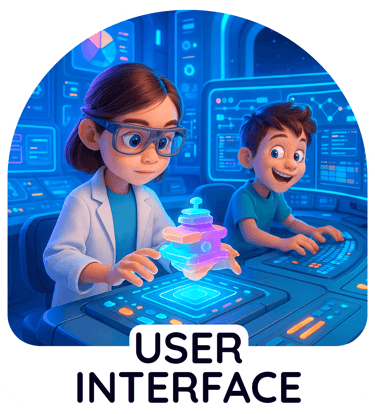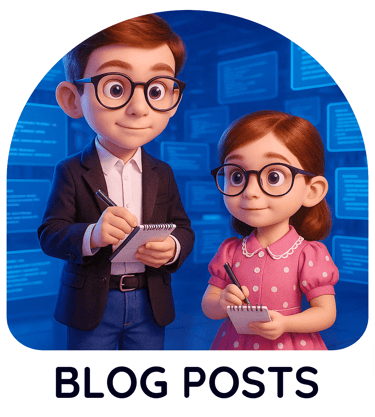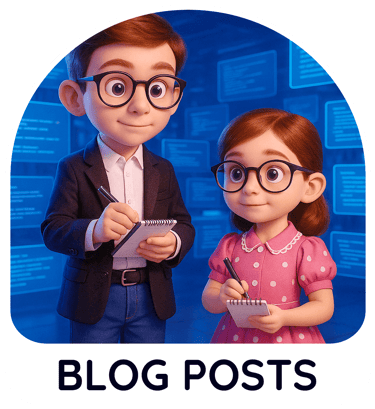Rendering in Blender,
to polish pixel like jweller


Cycles 1.1 Finders will be keepers
Explore the power of experimental features like adaptive subdivision accessed in Blender's Cycles engine! This video reveals how to efficiently render highly detailed surfaces using displacement maps. Learn how adaptive subdivision dynamically adjusts detail levels based on distance, optimizing render times without compromising close-up quality. Discover how this experimental feature can significantly enhance your 3D artwork and streamline your workflow. Understand the advantages of this advanced rendering technique and unlock new levels of detail in your Blender creations.

Finalize Your Vision:
Mastering Rendering in Blender
Transform your intricate 3D scenes into stunning final images and animations with Blender's powerful Rendering capabilities.
This crucial final step in the 3D pipeline involves calculating how light interacts with your objects and
environment to generate the final visual output. Blender offers two primary rendering engines, Cycles and Eevee,
each with its own strengths and features to achieve a wide range of visual styles and levels of realism.
Explore the physically-based rendering power of Cycles. This engine accurately simulates the behavior of light in the real world,
resulting in incredibly realistic and photorealistic images. Utilize its advanced material system and path tracing algorithm to
create nuanced reflections, refractions, and global illumination effects. Cycles is ideal for achieving high-quality, lifelike visuals.
Experience the speed and interactivity of Eevee, Blender's real-time rendering engine. Eevee provides a fast and efficient
way to preview your scenes and generate final renders with remarkable speed. While not strictly physically-based,
Eevee offers a wide range of shader options and lighting techniques to create visually appealing results for
animation, stylized visuals, and interactive applications.
Master the art of material creation to dictate how light interacts with your objects during rendering.
Utilize Blender's node-based material system to build complex shaders, controlling properties like color, texture,
reflectivity, transparency, and surface roughness. Understanding material properties is key to achieving realistic and visually interesting renders.
Optimize your rendering settings to balance image quality with render times. Adjust sampling rates, light bounces,
and other parameters to achieve the desired level of detail and clarity while keeping render times manageable.
Learn techniques for reducing noise and artifacts in your final renders.
Enhance your final output with Blender's post-processing capabilities within the Compositor. Apply color corrections,
add visual effects like glare and bloom, and composite different render layers to further refine the look and feel of your images and animations.
Understanding and mastering rendering in Blender is essential for bringing your 3D creations to their full potential.
Whether you prioritize photorealism with Cycles or speed and interactivity with Eevee,
Blender provides the tools you need to visualize your artistic visions in stunning detail.
Experiment with different rendering settings, material setups, and
post-processing techniques to discover the best approach for your specific projects.
© Copyright 2024 Pranay Vaidya.
All rights reserved.